提升React开发效率:掌握这些必备Hook类型定义
最近在做 React 项目时,使用 TS 语言结合开发,第一次尝试在 React 项目中用 TS 写,总结了一些常见的 Hook 类型定义的笔记,希望能帮助到大家,一起看一下吧。
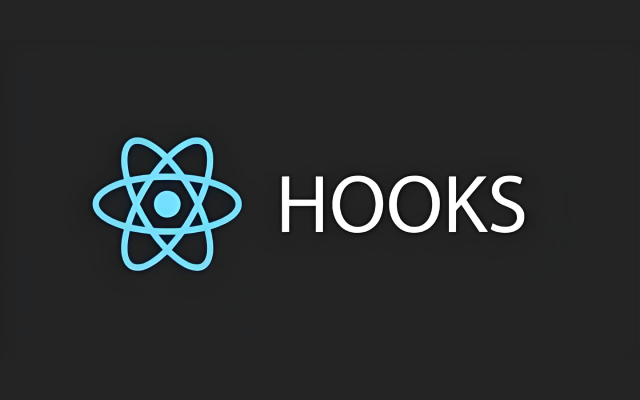
useState
出场率极高的 Hook。
import { useState } from "react";
type userType = {
name: string,
age?: number
}
function App() {
const [user, setUser] = useState<userType | null>(null)
function handle() {
setUser({
name: '张三',
age: 18
})
console.log('33')
}
return (
<div className="App">
{user?.name} {user?.age}
<button onClick={handle}>测试</button>
</div>
);
}
export default App;
userType是自定义的类型,意思是对象里面有两个参数name、age,age可以为空(?是指可空)。
useState<userType | null>()Hook 的返回值是userType类型或null,因为初始值null,所以user为null,这样使用到user就会有相应语法提示。
useRef
DOM
import { useRef } from "react";
function App() {
const ref = useRef<HTMLDivElement>(null)
function handle() {
console.log(ref.current?.innerHTML)
}
return (
<>
<div ref={ref} className="App" onClick={handle}>测试</div>
</>
);
}
export default App;
HTMLDivElement是 React 提供的类型,代表类型是一个 DOM 元素中的 DIV 元素,在使用ref.current的时候有更好的代码提示 类似的 DOM 接口:
- HTMLInputElement(input) 代表 HTML 中的输入控件,如文本框、单选框、复选框等;
- HTMLButtonElement(button) 代表 HTML 中的按钮元素;
- HTMLImageElement(img) 代表 HTML 中的图像元素;
- HTMLAnchorElement(a) 代表 HTML 中的超链接元素;
- HTMLVideoElement(video) 代表 HTML 中的视频元素;
- HTMLAudioElement(audio) 代表 HTML 中的音频元素;
- HTMLIFrameElement(iframe) 代表 HTML 中的内联框架元素;
- HTMLOptionElement(option) 代表 HTML 中的选项元素;
- HTMLTableElement(table) 代表 HTML 中的表格元素;
- HTMLFormElement(form) 代表 HTML 中的表单元素。
定时器
import { useRef, useEffect } from "react";
function App() {
const ref = useRef<number | null>(null)
useEffect(() => {
ref.current = window.setTimeout(() => {
console.log('33')
}, 1000)
return clearTimeout(ref.current)
}, [])
return (
<>
<div className="App">测试</div>
</>
);
}
export default App;
ref.current作为定时器的引用,可以保存定时器的标识符或引用。
useReducer
import { useReducer } from 'react';
type ActionType = {
type: 'ADD'
}
const initialState = {
count: 0
}
function reducer(state: typeof initialState, action: ActionType) {
const newState = {...state};
if(action.type === 'ADD') {
newState.count = state.count + 1;
}
return newState;
}
function App() {
const [ state, dispatch ] = useReducer(reducer, initialState)
return (
<>
<button onClick={() => {dispatch({
type: 'ADD'
})}}>ADD</button>
<div>{state.count}</div>
</>
);
}
export default App;
reducer函数中形参定义state的类型使用到了typeof,typeof的作用是获取到initialState的类型定义。
forwardRef 与 useImperativeHandle
这两个 Hook 组合一般用于在子组件定义事件,在父组件中调用,实现父子组件交互。
import { forwardRef, ReactNode, useImperativeHandle, useRef } from "react";
type propsType = {
children: ReactNode
}
type refType = {
start: () => void
}
const Child = forwardRef<any, propsType>((props, ref) => {
useImperativeHandle(ref, () => {
return {
start(){
console.log('start')
}
}
})
return (
<div>{props.children}</div>
)
})
function App() {
const ref = useRef<refType>(null!)
return (
<>
<button onClick={() => ref.current.start()}>按钮</button>
<Child ref={ref}>测试</Child>
</>
);
}
export default App;
子组件中接受两个参数props和ref类型分别是propsType和any(这里注意位置别搞混),暴露给父组件start方法,在父组件中想有语法提示,必须在声明ref的时候指定类型refType。
useContext
import { createContext, useContext, useState } from "react";
type geenderType = {
sex: '男' | '女'
}
const GenderValue = createContext<geenderType>({sex: '男'})
function Child() {
const dender = useContext(GenderValue)
return (
<div>{dender.sex}</div>
)
}
function App() {
const [ sex, setSex ] = useState<geenderType>({sex: '男'})
return (
<GenderValue.Provider value={sex}>
<button onClick={() => setSex({sex: '男'})}>按钮</button>
<Child />
</GenderValue.Provider>
);
}
export default App;
创建 Context 对象的时候指定了类型为geenderType,并赋初始值,注意在 App 组件中赋值的时候变量也应该遵守geenderType定义的类型格式,这样在更改的时候只能是男或者女,避免出现其他值。
事件类型
- React.MouseEvent 鼠标点击事件;
- React.WheelEvent 鼠标滚轮事件;
- React.ToutchEvent 移动端触摸事件;
- React.ChanceEvent 输入框改变事件;
- React.FocusEvent 焦点事件;
- React.FormEvent 表单事件;
- React.KeyboardEvent 键盘事件。
import React from "react";
function App() {
function handle(e: React.MouseEvent) {
console.log(e.target)
}
return (
<div onClick={handle}>hello word</div>
);
}
export default App;
import React from "react";
function App() {
function handle(e: React.ChangeEvent<HTMLInputElement>) {
console.log(e.target.value)
}
return (
<input onChange={handle}>hello word</input>
);
}
export default App;
React.ChangeEvent<HTMLInputElement>加上HTMLInputElement类型输入e.target会提示value属性,配合 DOM 接口类型可以提供更智能的语法提示。
总结
大家在日常开发中,如果你 TS 类型写得好是可以提高代码质量,减少错误,增强代码的可维护性和可读性,从而提升整个项目的开发效率和稳定性。
以上就是常见 React Hook 的类型定义,个人笔记总结,如果有遗漏的欢迎大家评论留言指正,另外有个小技巧教给大家,如果想要检验 TS 类型定义是否标准,可以鼠标放在变量上看显示的类型是否跟数据的类型一致,而不是any。
以上关于提升React开发效率:掌握这些必备Hook类型定义的文章就介绍到这了,更多相关内容请搜索码云笔记以前的文章或继续浏览下面的相关文章,希望大家以后多多支持码云笔记。
如若内容造成侵权/违法违规/事实不符,请将相关资料发送至 admin@mybj123.com 进行投诉反馈,一经查实,立即处理!
重要:如软件存在付费、会员、充值等,均属软件开发者或所属公司行为,与本站无关,网友需自行判断
码云笔记 » 提升React开发效率:掌握这些必备Hook类型定义

 微信
微信 支付宝
支付宝






