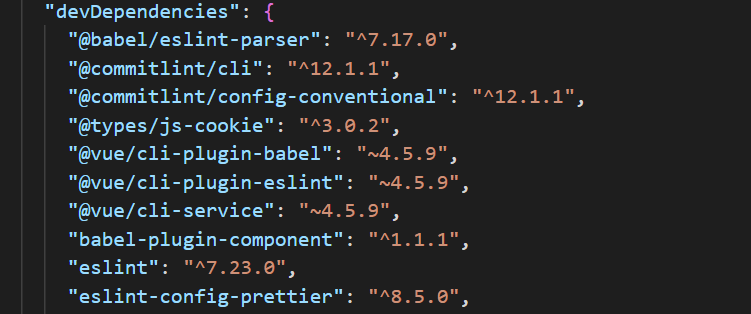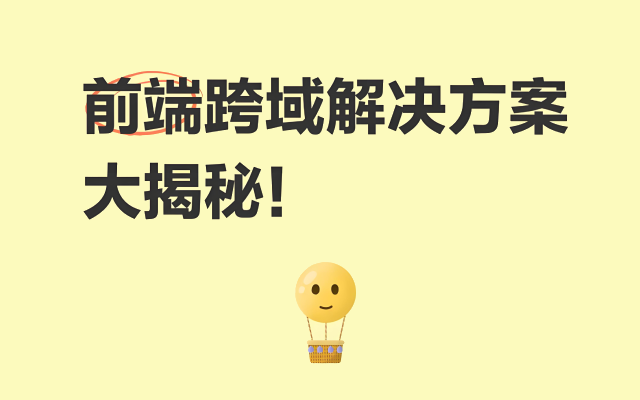TypeScript 基于ElementUI Tabel封装的表格组件合并方法
AI 概述
最近为公司做了一个 VUE 脚手架,采用的技术是 vue + TypeScript + element-ui 进行封装,这样以后公司就有了一个统一的规范,减少大家做不必要的重复工作,大家就可以直接拿来复用。目前整个一套 vue 脚手架基本封装完毕,但是还没有对外开源,只是内部使用,后期什么时候开源,我会第一时间在码云笔记上公布。因为我也...
最近为公司做了一个 VUE 脚手架,采用的技术是 vue + TypeScript + element-ui 进行封装,这样以后公司就有了一个统一的规范,减少大家做不必要的重复工作,大家就可以直接拿来复用。目前整个一套 vue 脚手架基本封装完毕,但是还没有对外开源,只是内部使用,后期什么时候开源,我会第一时间在码云笔记上公布。因为我也是第一次使用 TypeScript 进行开发,一边学习一边使用,所以也是摸着石头过河,有很多不完美的地方还希望大家多多担待,好了废话不多说,直接上代码。
HTML 代码:
<template>
<section class="usermanager">
<!-- 表格 -->
<el-table
:data="data"
v-loading="loading"
:element-loading-text="loadtext"
:element-loading-spinner="loadspinner"
:element-loading-background="loadbgcolor"
:highlight-current-row="highlight"
:border='border'
:stripe='stripe'
:span-method="this.mergeF ? this.mergeMethod : this.spanMethod"
@sort-change="handleSort"
row-key="name"
style="width: 100%;">
<el-table-column :type="type" width="55">
</el-table-column>
<template v-for="(item, index) in column">
<el-table-column
:key="index"
:label="item.label"
:prop="item.prop"
:show-overflow-tooltip="showtooltip"
:reserve-selection='true'
:sortable="sortable"
></el-table-column>
</template>
<slot></slot>
</el-table>
<!--页码-->
<el-col :span="24" class="toolbar">
<el-pagination
layout="total,jumper,prev, pager, next,sizes"
:current-page="currentPage"
:page-sizes="pagesizes"
:page-size="pagesize"
:total="total"
@size-change="handleSizeChange"
@current-change="handleCurrentChange"
style="float:right;">
</el-pagination>
</el-col>
</section>
</template>
TS 部分:
<script lang="ts">
import { Component, Prop, Vue, Watch } from 'vue-property-decorator';
@Component({
name: 'XTable'
})
export default class XTable extends Vue {
// ======================props=====================
// 加载
@Prop({type:Boolean,default:true}) loading!: boolean;
// 加载内容
@Prop({type:String,default: '拼命加载中'}) loadtext!: string;
// 加载图标类名
@Prop({type:String,default: 'el-icon-loading'}) loadspinner!: string;
// 加载背景色值
@Prop({type:String,default: 'rgba(0, 0, 0, 0.8)'}) loadbgcolor!: string;
// 边框显示
@Prop({type: Boolean, default:true}) border!: boolean;
// 当内容过长被隐藏时显示 tooltip
@Prop({type: Boolean,default:true}) showtooltip!: boolean;
// 当前行高亮显示
@Prop({type:Boolean,default:true}) highlight!: boolean;
// 对应列的类型
@Prop({ default: function () {return 'selection'}}) type!: 'selection' | 'index' | 'expand'
// 表格数据
@Prop({ type: Array, default: function(){ return [] } }) data!: [];
//表头数据
@Prop({ type: Array, default: function(){ return [] } }) column!: [];
@Prop({ type: Array, default: function(){ return [] } }) merge!: [];
// 每页显示个数选择器的选项设置
@Prop({ type: Array, default: function(){ return [] } }) pagesizes!: []
// 总条目数
@Prop(Number) total!: Number;
// 每页显示条目个数,支持 .sync 修饰符
@Prop({type:Number, default:10}) pagesize!: Number;
//当前页数,支持 .sync 修饰符
@Prop(Number) currentPage!: Number;
// 全选单选
@Prop({ type: Array, default: function(){ return [] } }) sels!: [];
// 是否可以排序 三个值可选:true, false, 'custom'
@Prop({type:[Boolean,String],default:false}) sortable!: boolean;
@Prop(Function)
spanMethod?:Function;
mergeLine: Object = {}
mergeIndex: Object = {}
get stripe(): boolean {
return this.$attrs.stripe !== 'false'
}
// ======================created=====================
created () {
this.getMergeArr(this.data, this.merge)
}
// ======================mounted=====================
mounted() {
this.getMergeArr(this.data, this.merge)
}
// ======================methods=====================
handleSizeChange (val: number){
this.$emit('handleSizeChange', val)
}
handleCurrentChange(currentPage: number) {
this.$emit('handleCurrentChange', currentPage)
}
handleSort (column:any, prop:any, order:any) {
this.data.sort((a, b) => {
return Math.random() - 0.5
})
}
// 合并单元格
getMergeArr (tableData: any, merge: any) {
if (!merge) return
this.mergeLine = {}
this.mergeIndex = {}
merge.forEach((item:any, k:any) => {
tableData.forEach((data:any, i:any) => {
if (i === 0) {
(this as any).mergeIndex[item] = (this as any).mergeIndex[item] || [];
(this as any).mergeIndex[item].push(1);
(this as any).mergeLine[item] = 0;
} else {
if (data[item] === tableData[i - 1][item]) {
(this as any).mergeIndex[item][(this as any).mergeLine[item]] += 1;
(this as any).mergeIndex[item].push(0);
} else {
(this as any).mergeIndex[item].push(1);
(this as any).mergeLine[item] = i;
}
}
})
})
}
mergeMethod (obj:{ row:any, column:any, rowIndex:any, columnIndex:any }) {
const index = (this as any).merge.indexOf(obj.column.property)
if (index > -1) {
const _row = this.mergeIndex[this.merge[index]][obj.rowIndex]
const _col = _row > 0 ? 1 : 0
return {
rowspan: _row,
colspan: _col
}
}
}
// ======================watch=====================
@Watch('merge')
mergeF (): void {
this.getMergeArr(this.data, this.merge)
}
dataLength (): void {
this.getMergeArr(this.data, this.merge)
}
}
</script>
然后,我们在父组件内使用 x-table 进行调用,在上面配置 merge,merge 为一个包含需要合并的 column 中 prop 的数组,配置后会自动将值相同的项自动合并。
<ean-table
:data="tableData.data"
:column="tableData.column"
:merge="['date','province']"
>
</ean-table>
最终效果:

以上知识提供参考,感谢阅读。
以上关于TypeScript 基于ElementUI Tabel封装的表格组件合并方法的文章就介绍到这了,更多相关内容请搜索码云笔记以前的文章或继续浏览下面的相关文章,希望大家以后多多支持码云笔记。
声明:本文来自互联网用户投稿,该文观点仅代表作者本人,不代表本站立场。本站仅提供信息存储空间服务,不拥有所有权,不承担相关法律责任。
如若内容造成侵权/违法违规/事实不符,请将相关资料发送至 admin@mybj123.com 进行投诉反馈,一经查实,立即处理!
重要:如软件存在付费、会员、充值等,均属软件开发者或所属公司行为,与本站无关,网友需自行判断
码云笔记 » TypeScript 基于ElementUI Tabel封装的表格组件合并方法
如若内容造成侵权/违法违规/事实不符,请将相关资料发送至 admin@mybj123.com 进行投诉反馈,一经查实,立即处理!
重要:如软件存在付费、会员、充值等,均属软件开发者或所属公司行为,与本站无关,网友需自行判断
码云笔记 » TypeScript 基于ElementUI Tabel封装的表格组件合并方法

 微信
微信 支付宝
支付宝